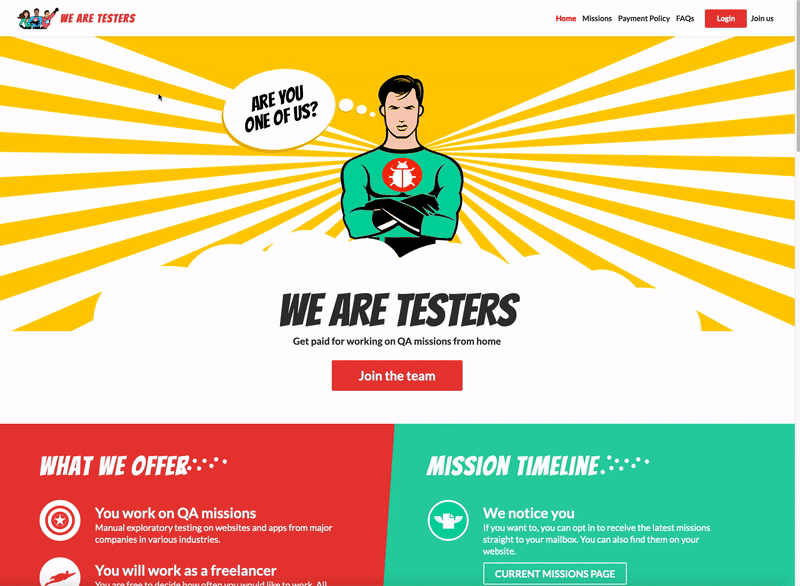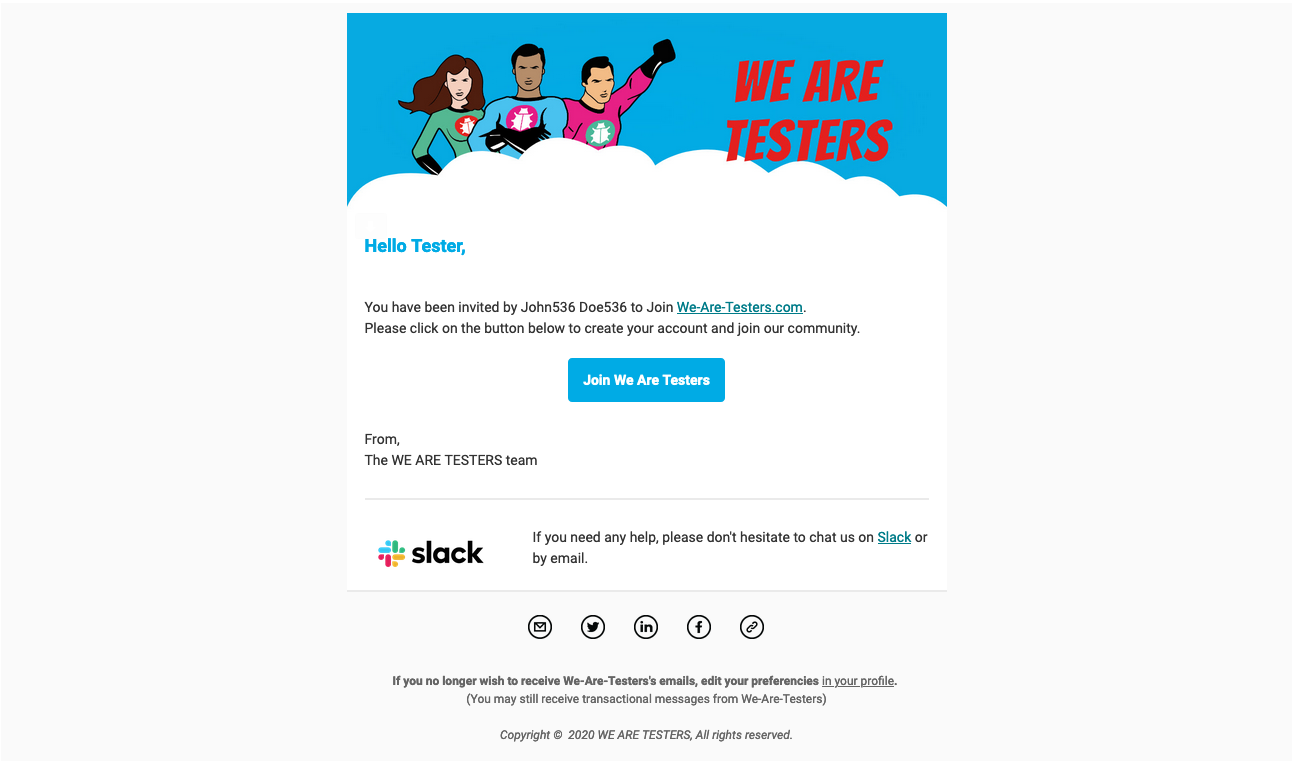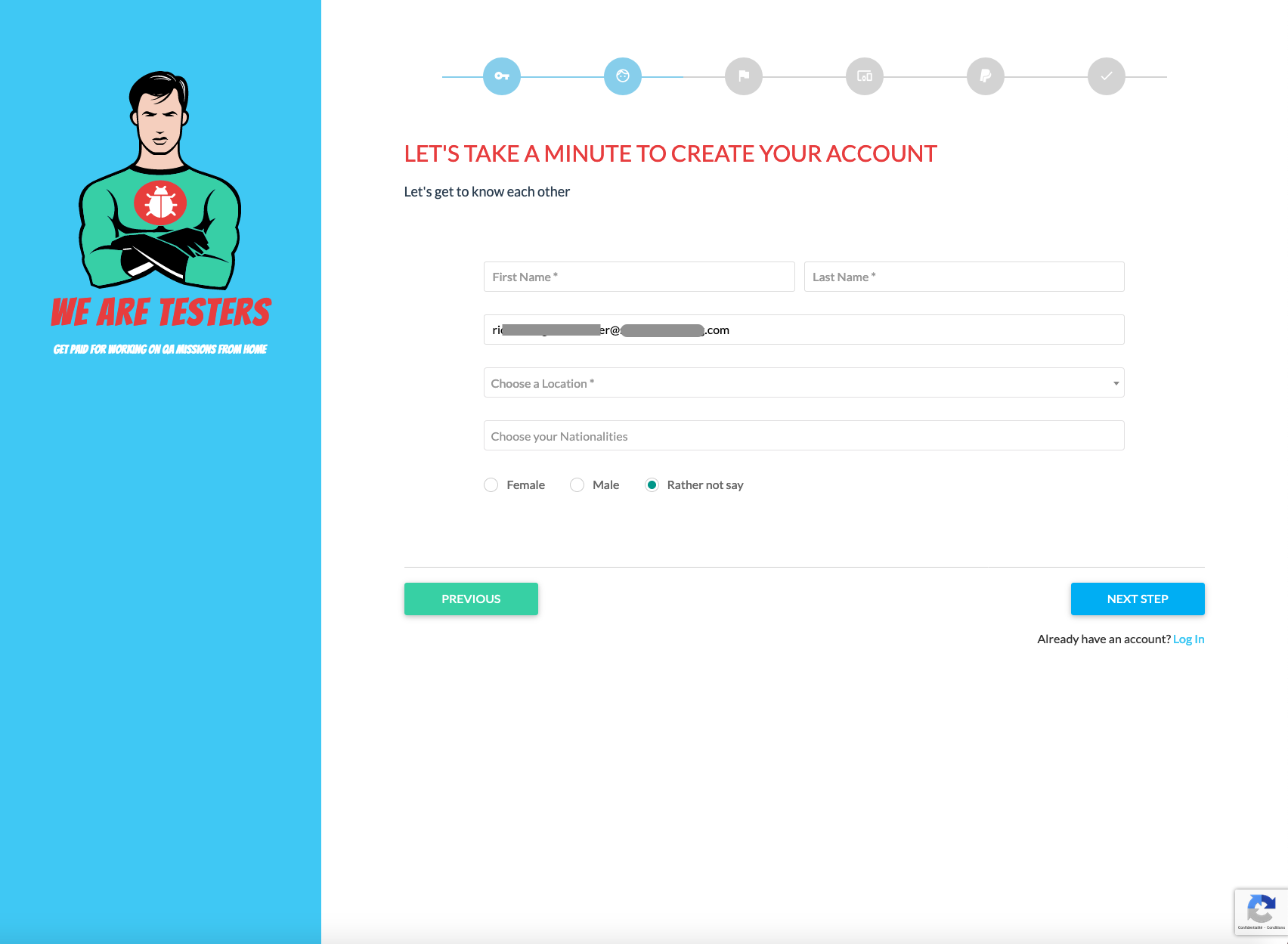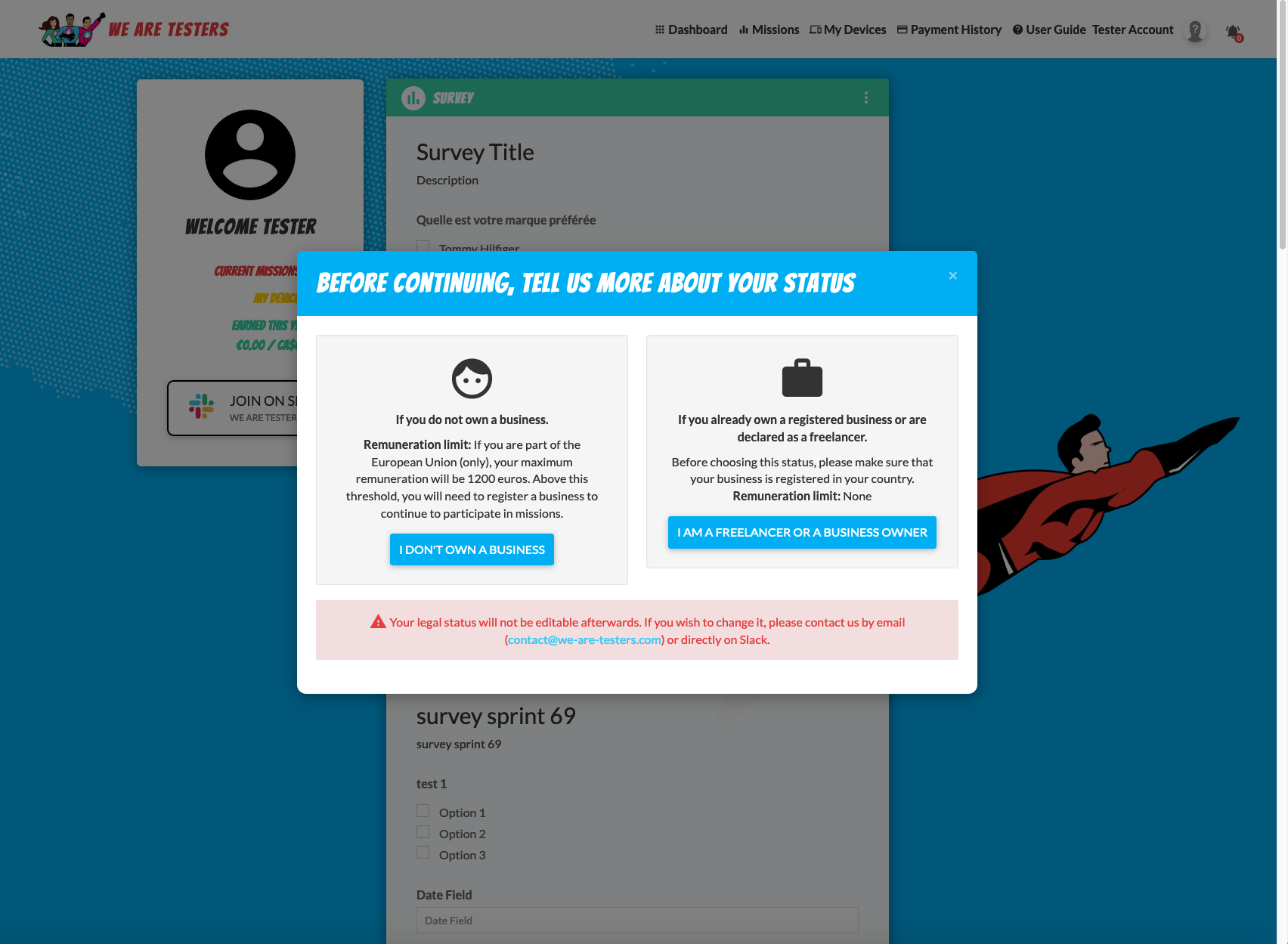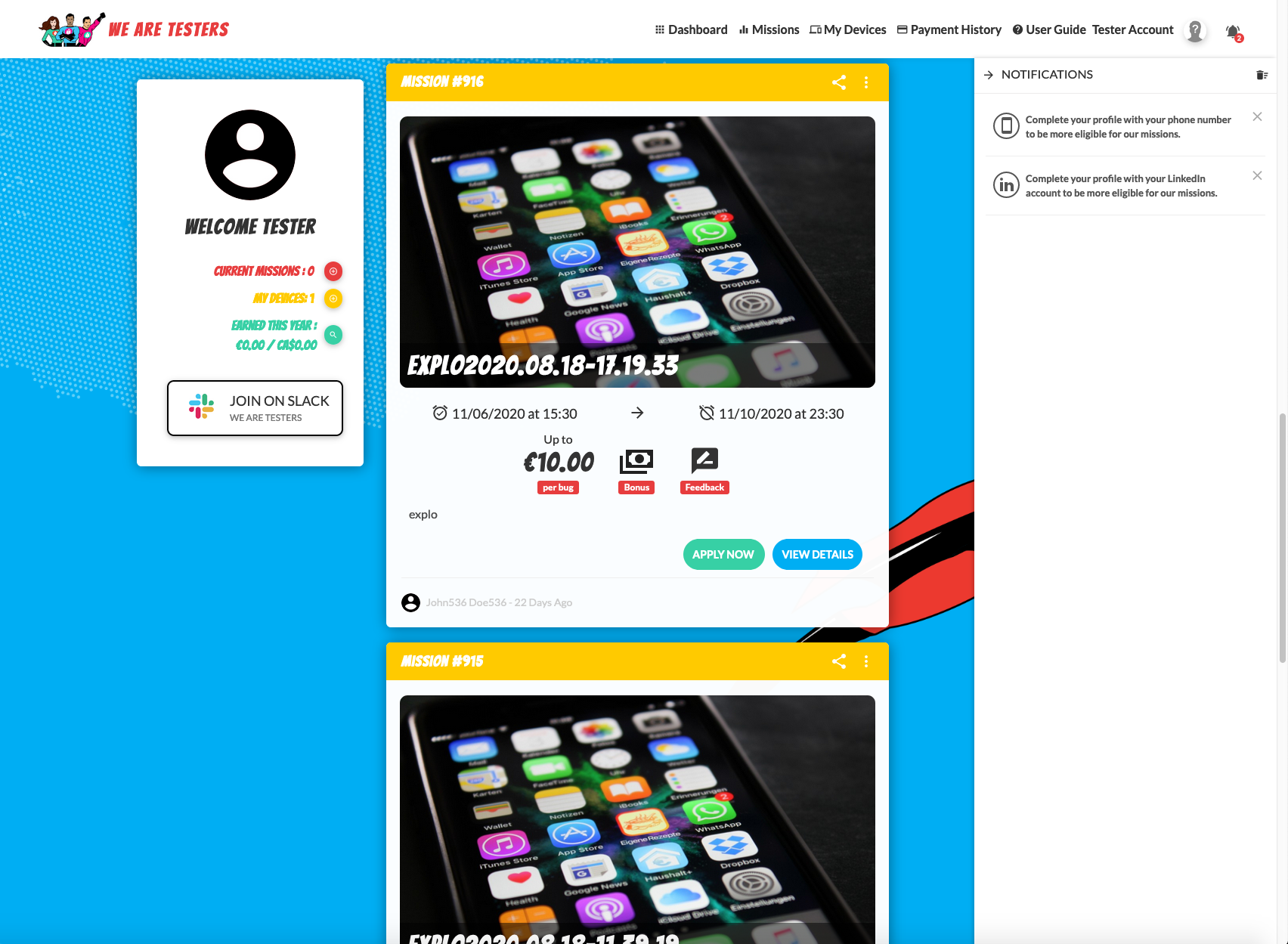¶ Registration
To register, two choices are available
¶ Register on the WAT website
To register on WAT, go to the WAT Homepage and click on the Join the team button (or the Join Us link in the header).
¶ Email invitation
You may also be invited to join WAT. Here is the email you receive in this case. You just have to click on the Join We Are Testers button to create your account.
After clicking on the button, you are redirected to the account creation page with your pre-filled fields from the email.
¶ Next
Now you have to fill in the fields of the different account creation screens.
An email is sent to your address. Please check this email and click on "I confirm my email" to finalize the creation of your account.
You will be redirected to the WAT Dashboard with a last step: choose if you use WAT personally or if you use it on behalf of a company.
Choose I Don't Own A Business if you wish to participate in the missions in a personal capacity and you do not have a business related to this activity.
Choose I'm A Freelancer Or A Business Owner if you wish to participate in the missions as a company that you own.
(For more information on these types of user profile, please go to the Profile section)
The next time you log in, you will get new notifications such as the invitation to fill in your Devices for example.