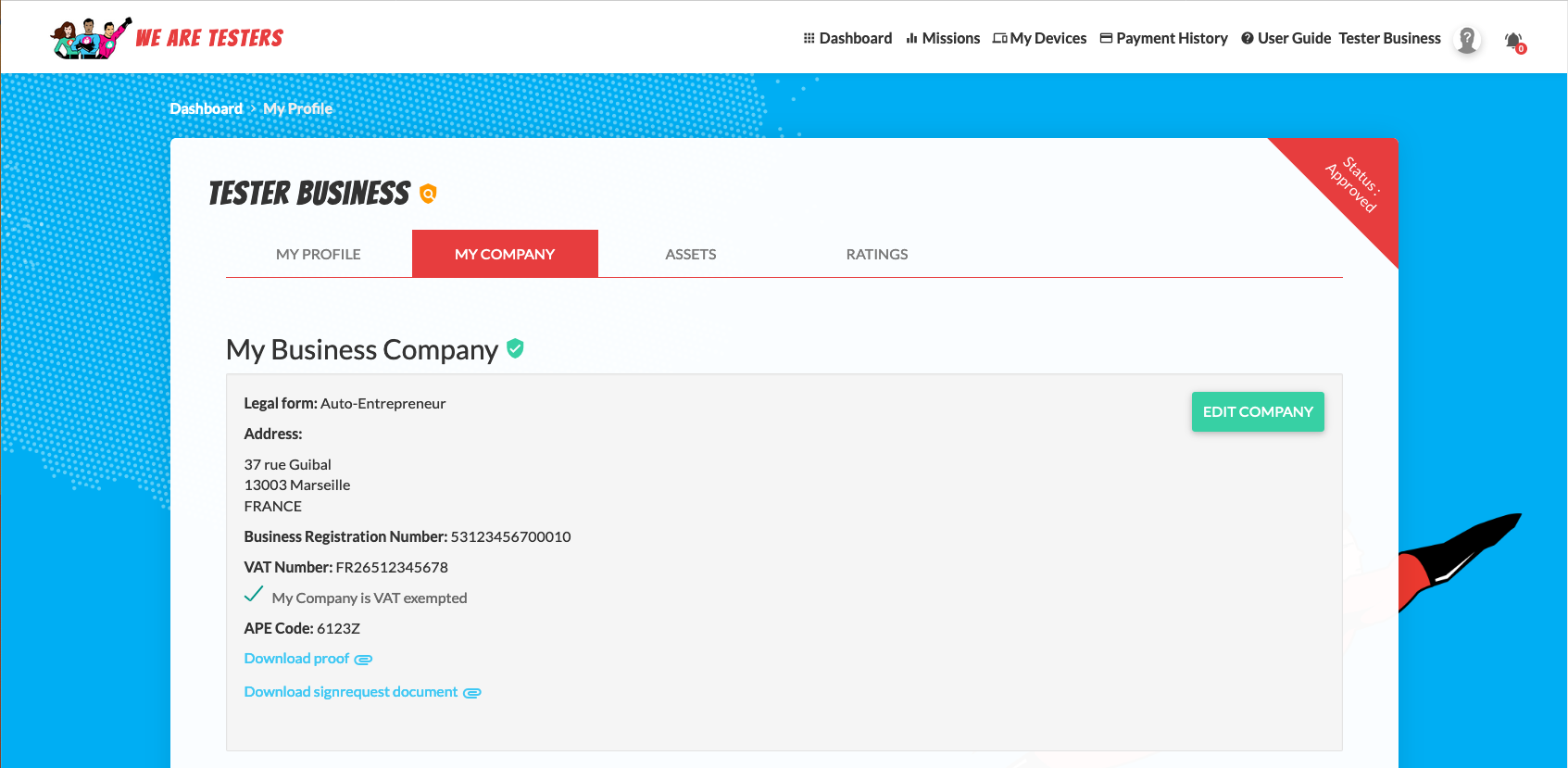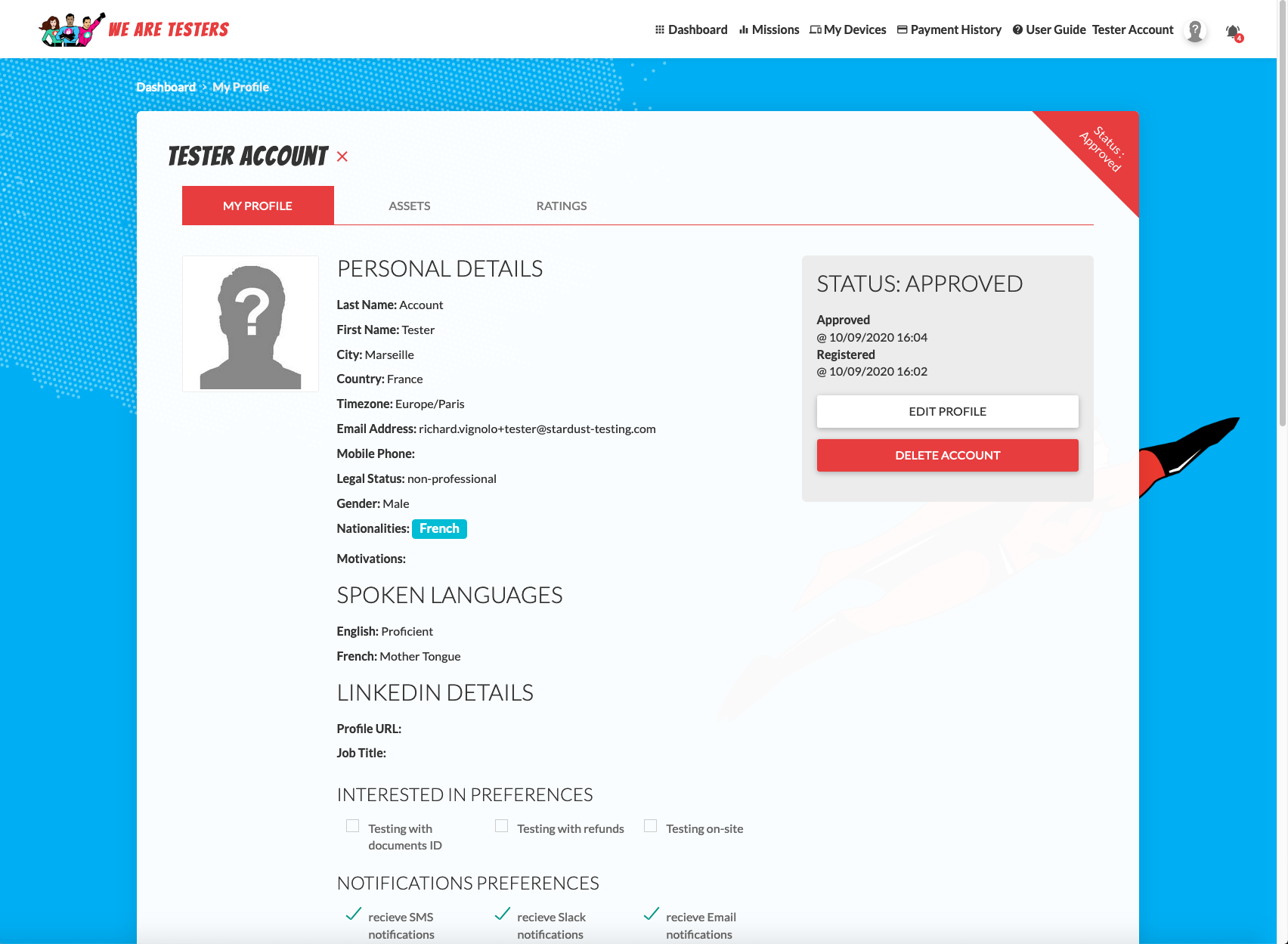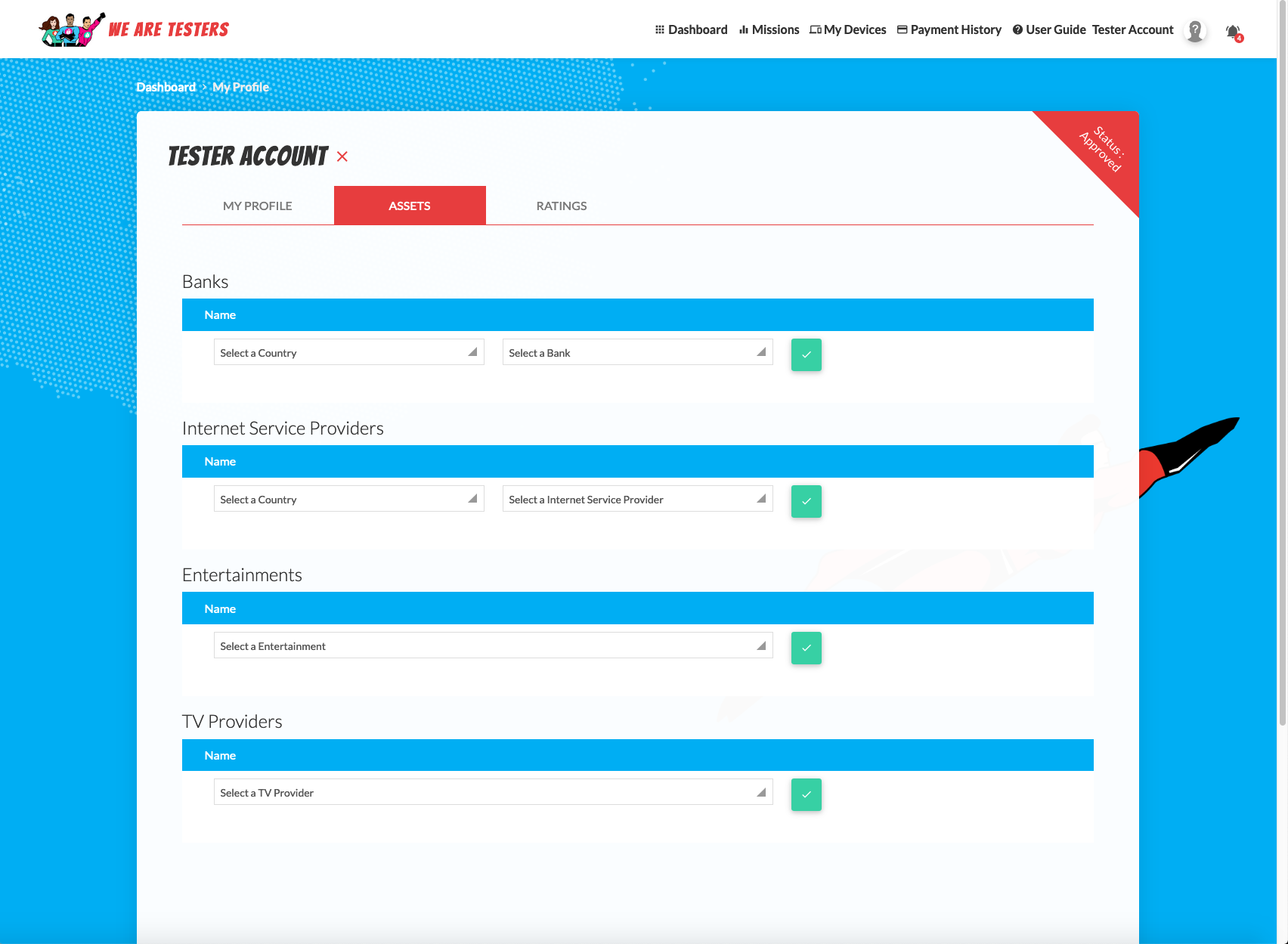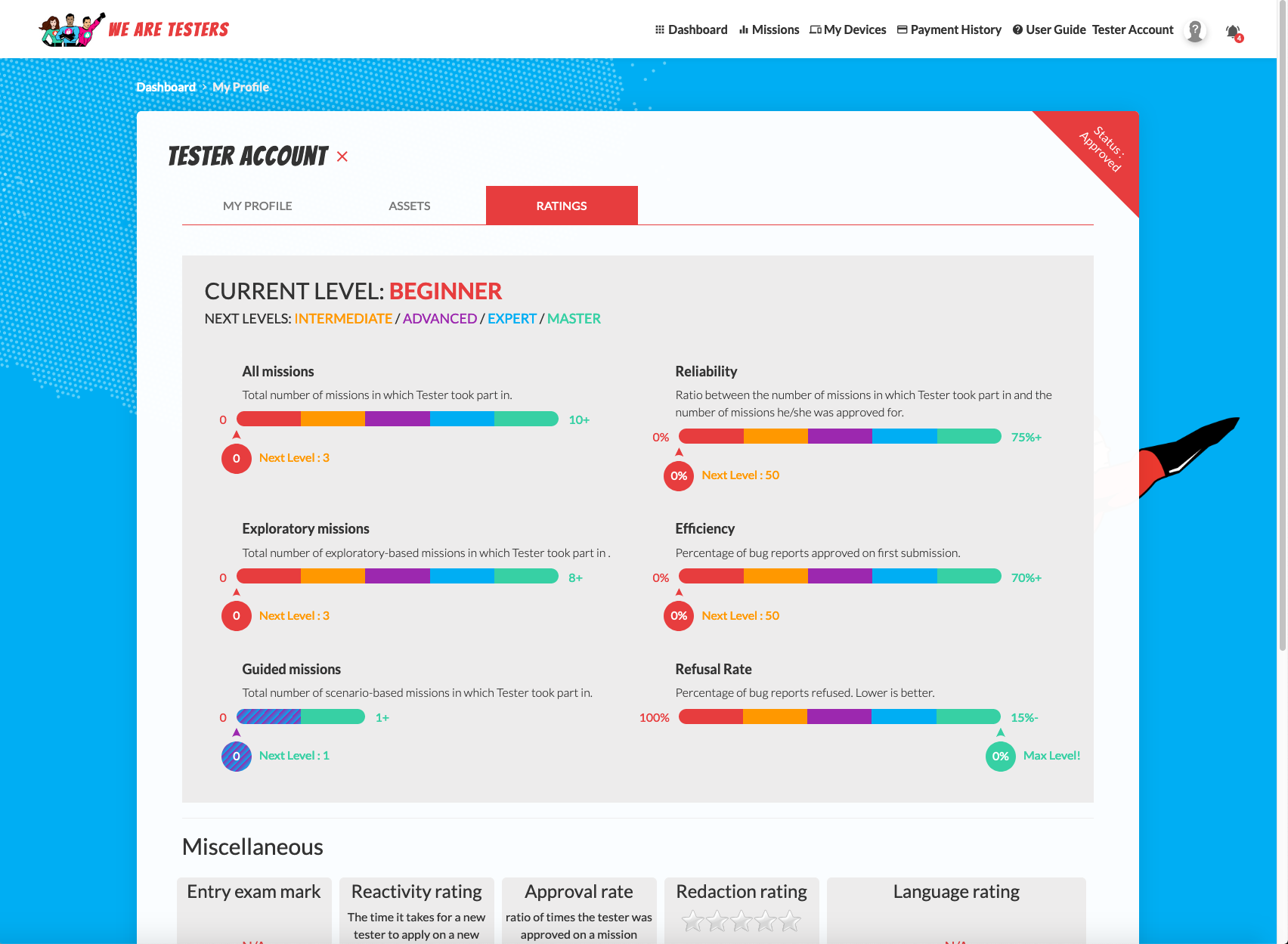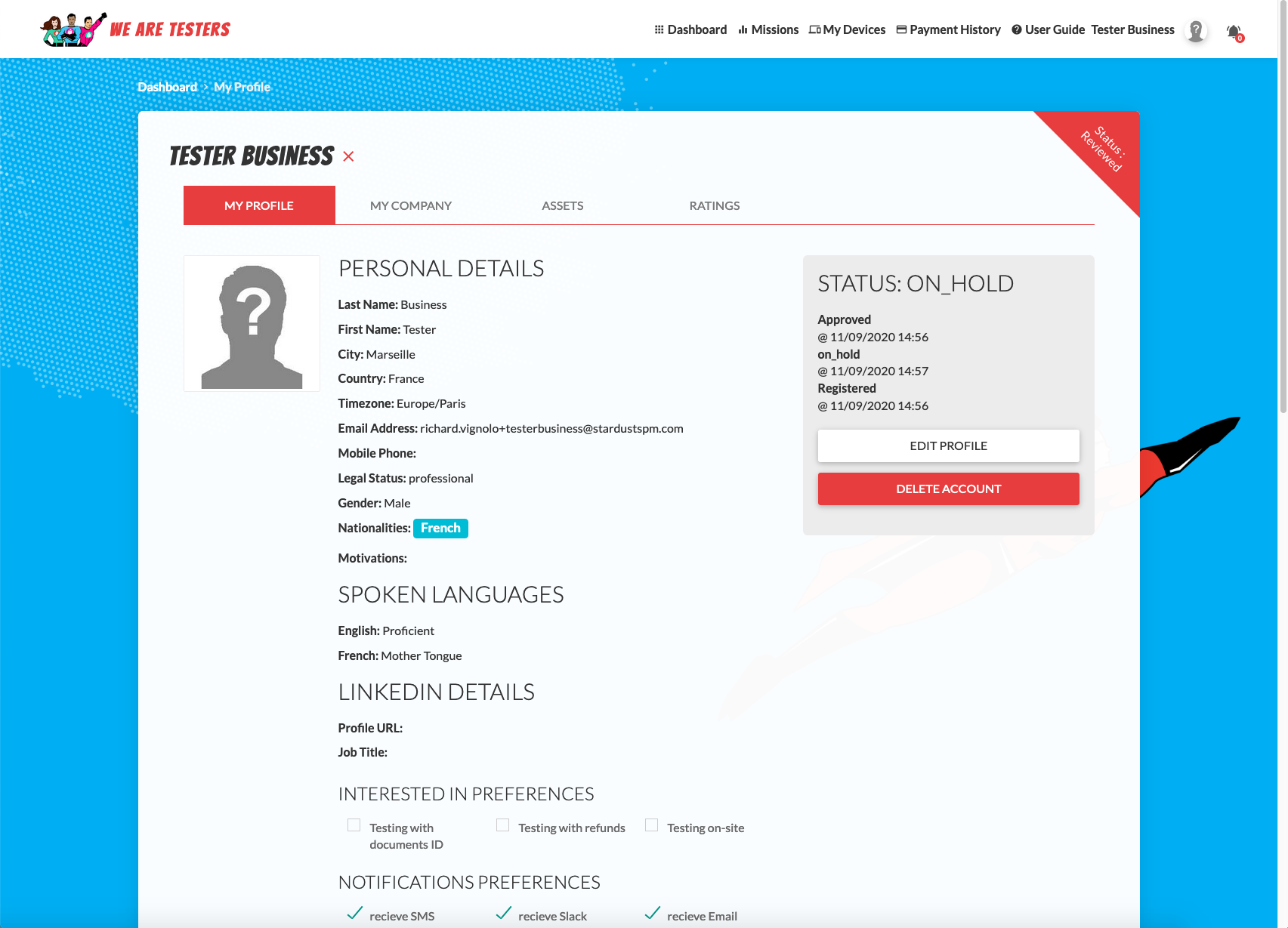¶ Profile
¶ If you don't own a Business
¶ My Profile
From the Profile page, you can view and edit the profile information on the MY PROFILE tab.
You can click on the EDIT PROFILE button to modify your profile information, among which, your language(s) information.
To delete your profile and quit WAT, click on the DELETE ACCOUNT button. Please note that this action cannot be undone.
¶ Assets
You can click on the ASSETS tab to see your different assets.
You can add several assets (like your ISP, TV Provider etc…) in order to have a better chance of being selected for missions requiring this kind of data.
¶ Ratings
You can click on the RATINGS tab to see your different levels and evaluations.
¶ If you own a Business
¶ My Company
In case you run the tests on behalf of your company, you will have access to the additional tab MY COMPANY. The purpose of this tab is to declare your company to WAT's administrative services and to manage its information as well as possible.
Before being able to apply for an assignment, you will have to declare your company.
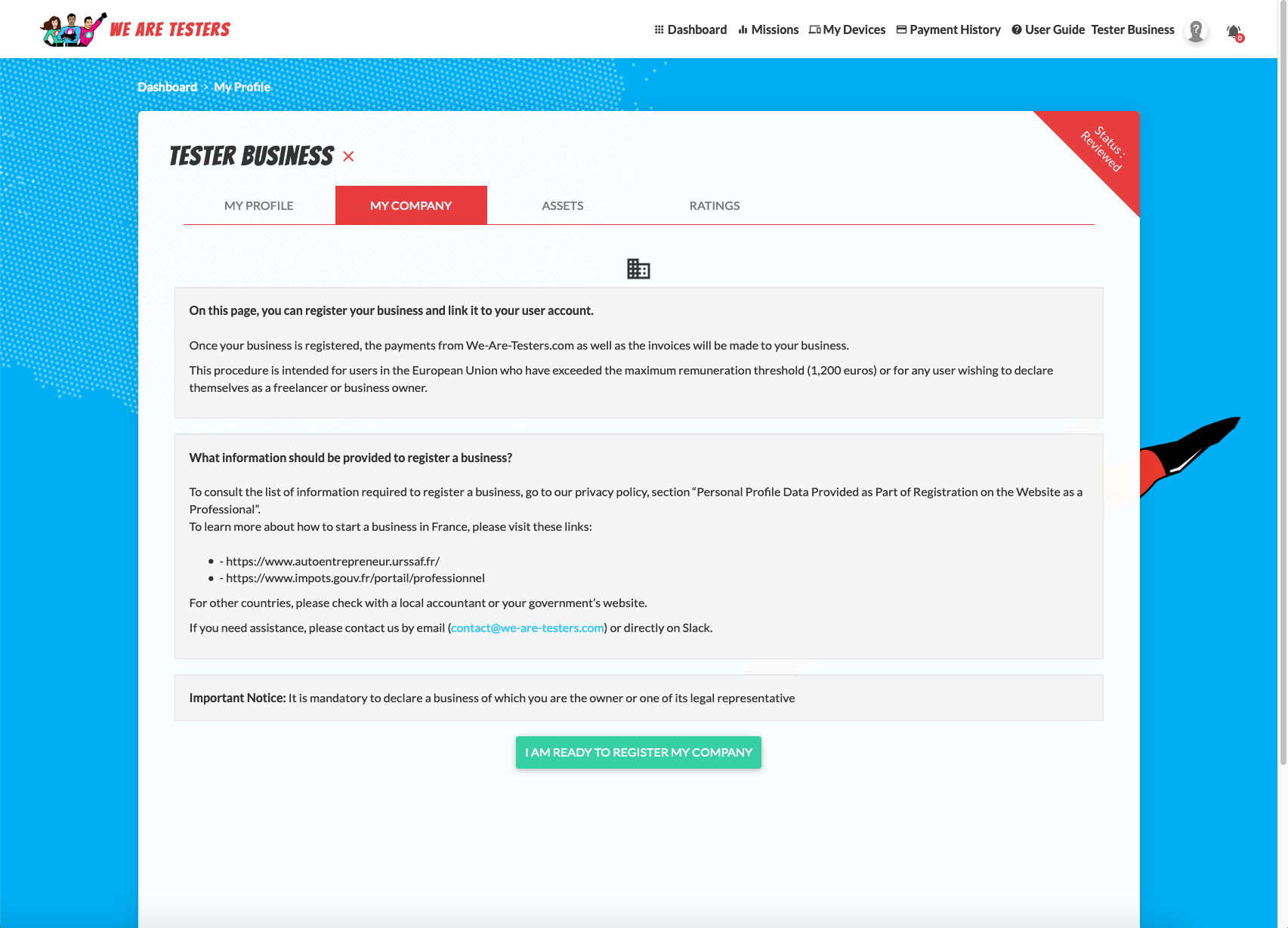
Depending on the country and the legal status of your company, the fields may be different
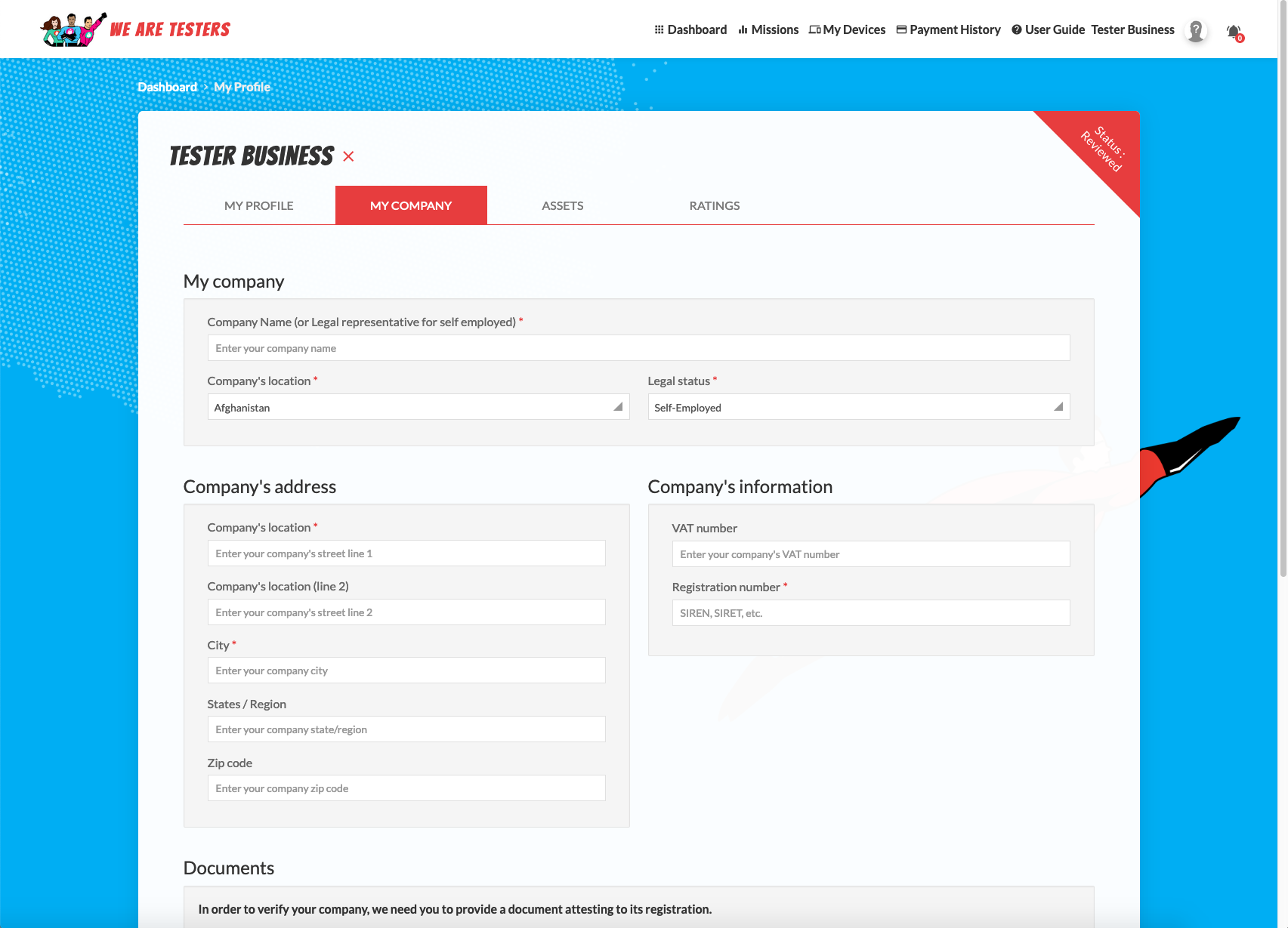
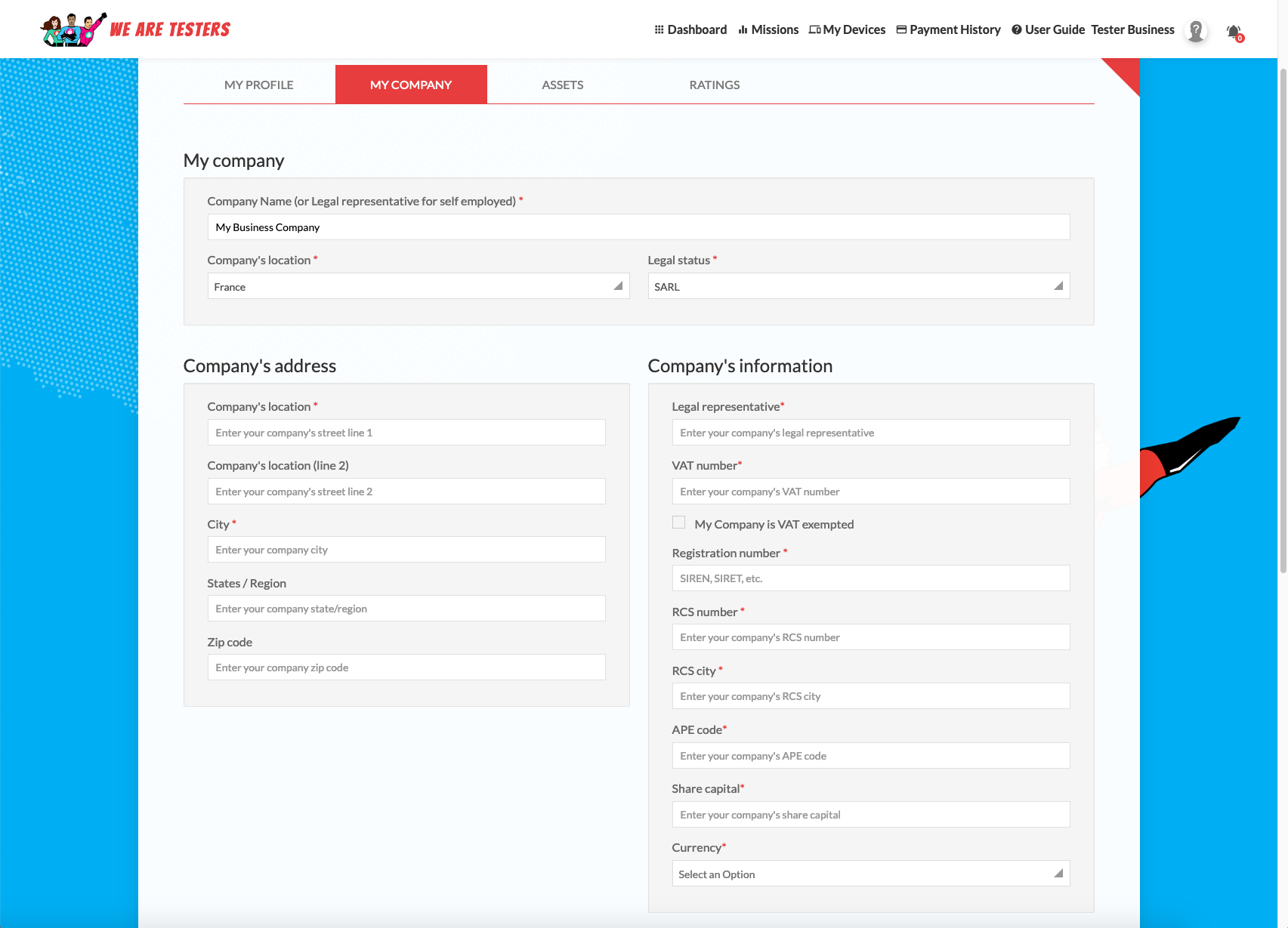
You must also provide legal documents confirming the existence of your business.
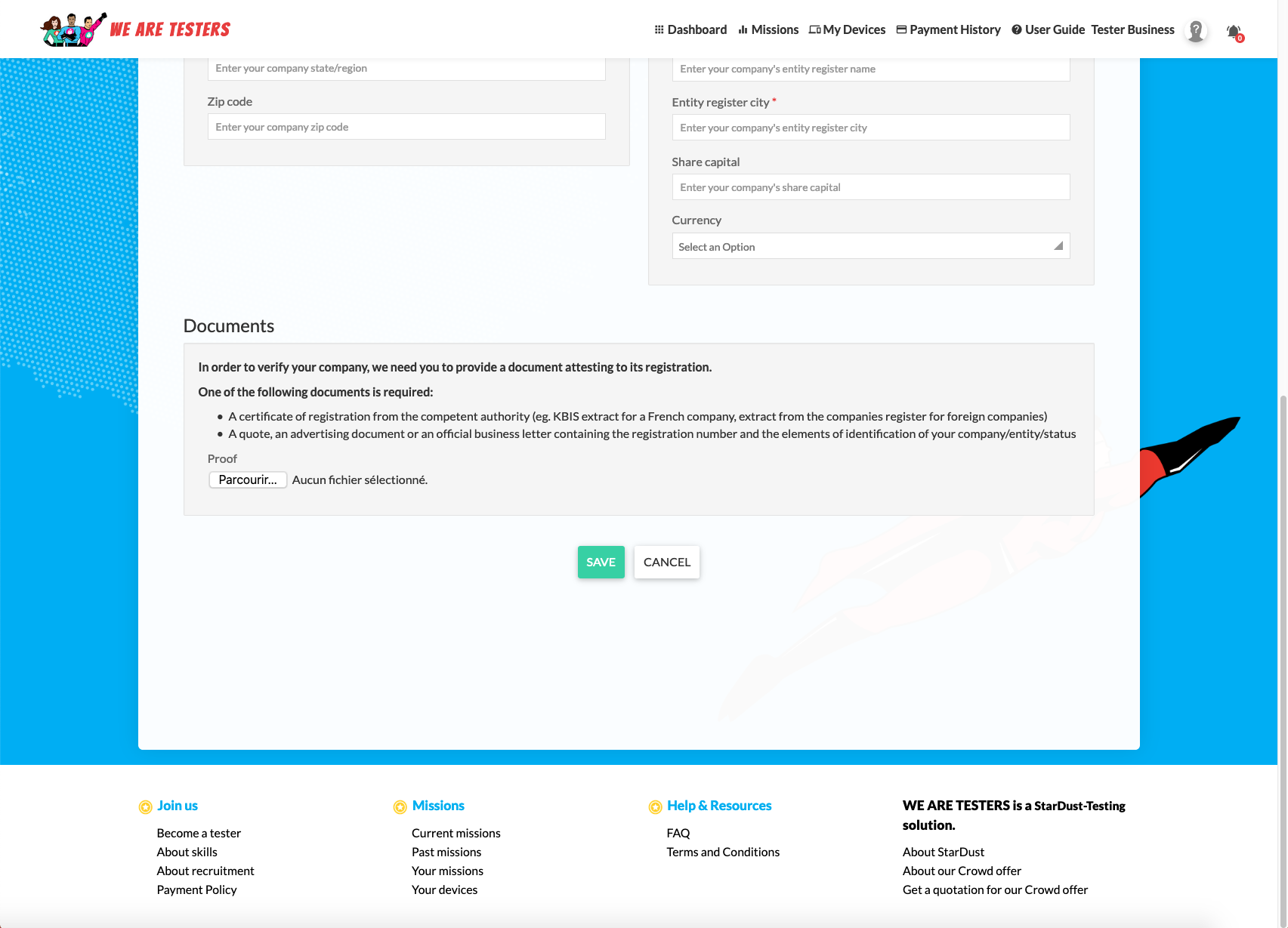
Once completed, you must submit for validation your business creation form on WAT by clicking on the SUBMIT FOR VALIDATION button.
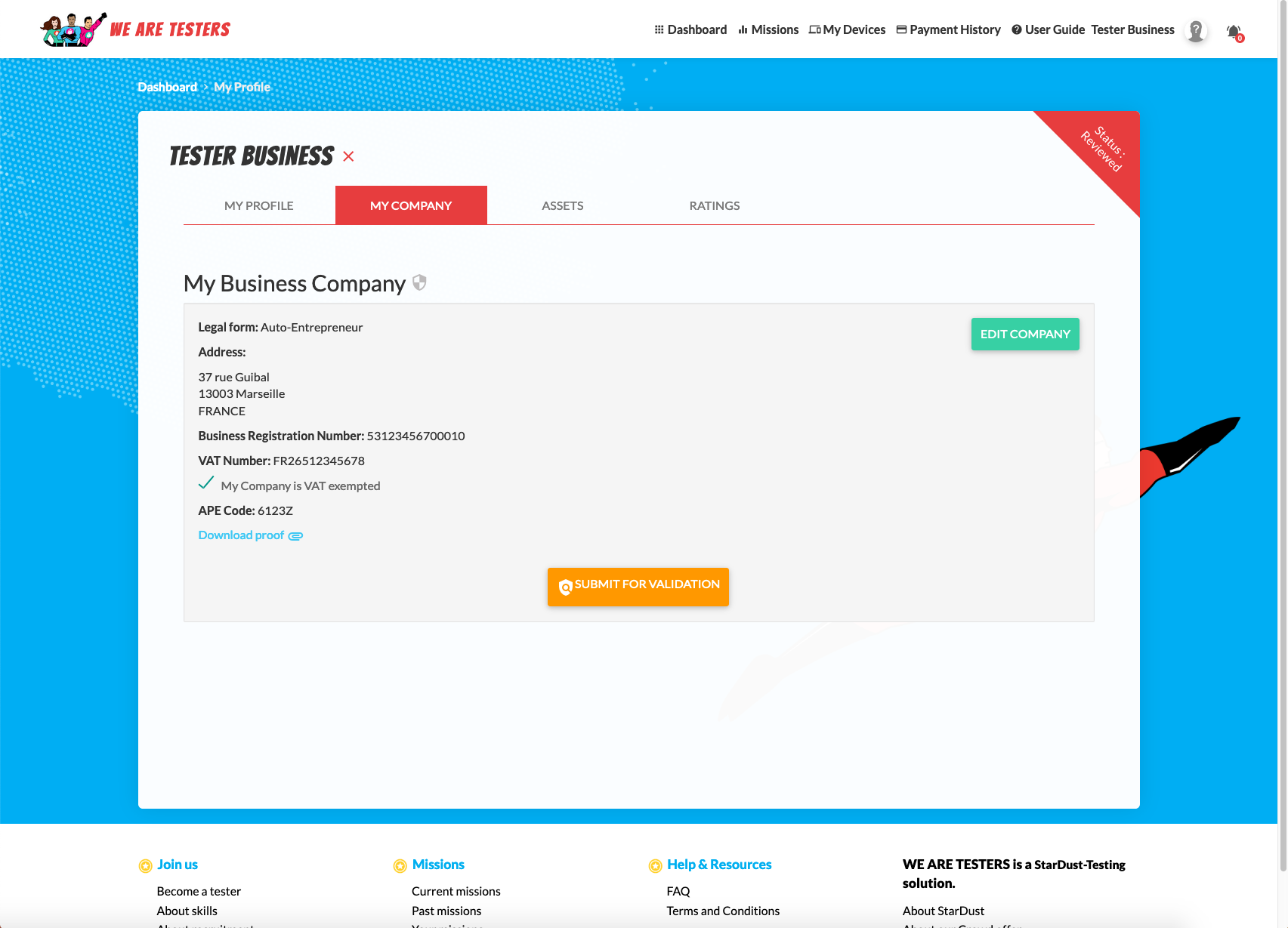
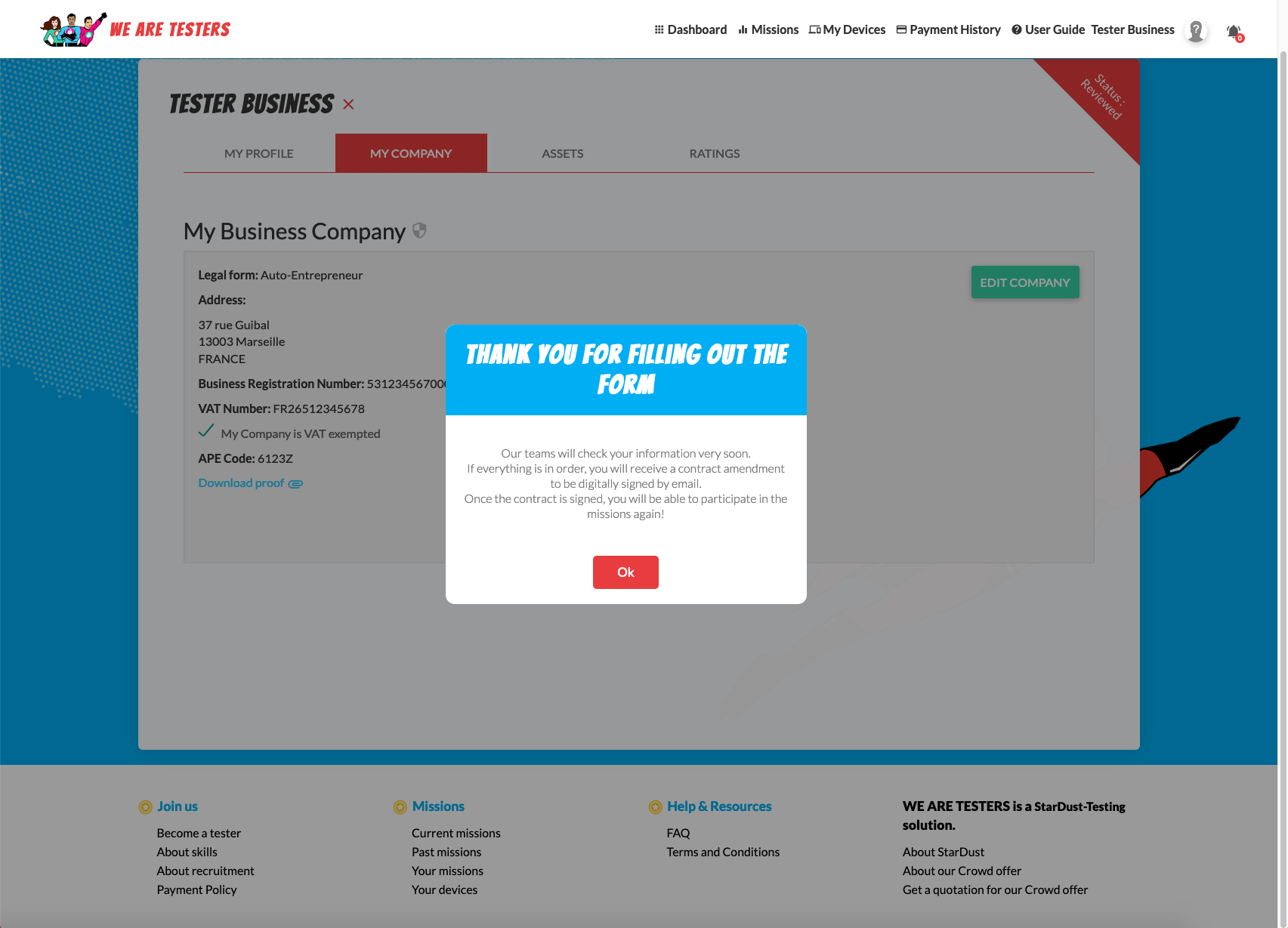
After signing your contract, your company will be validated (the pictogram to the right of your company name turns green - Validated)